From Data to Design
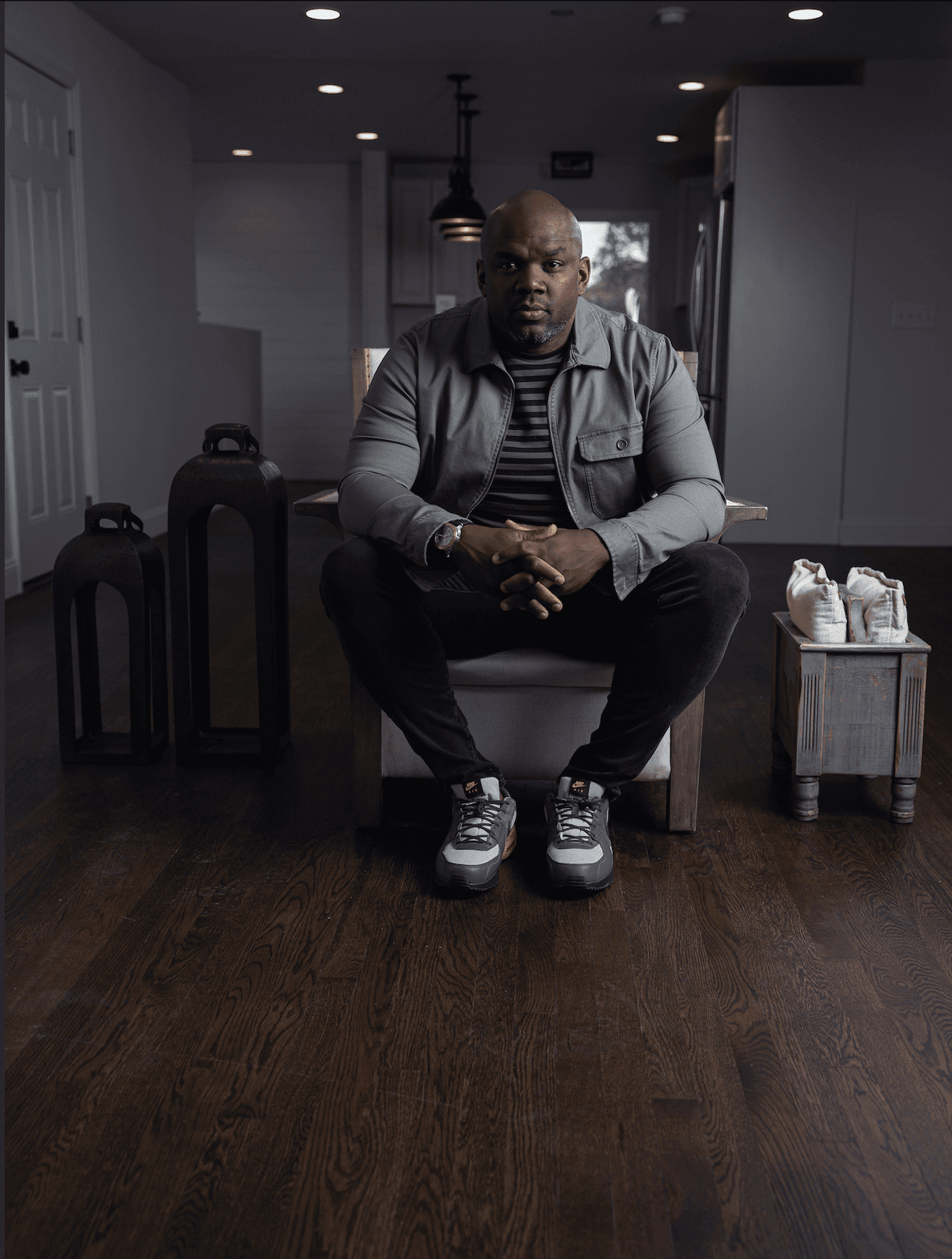
Nathan Ellis
From Data to Design: How UX Designers Can Use Analytics to Improve User Experience
As a Senior UI/UX Designer, one of the most powerful tools at our disposal is data. While the creative and intuitive aspects of design are crucial, user experience design must also be rooted in real-world insights. Analytics give us a deep understanding of how users interact with our digital products and where pain points exist. By combining this data with design principles, we can make informed decisions that lead to more intuitive, efficient, and engaging user experiences. In this article, we'll explore how UX designers can use analytics to guide their design decisions, improve usability, and ultimately create products that resonate better with users.
Understanding User Behavior Through Analytics
The first step in transforming data into actionable design insights is understanding user behavior. Analytics tools like Google Analytics, Hotjar, or Mixpanel provide valuable data on how users interact with a website or app, including metrics such as:
Page views: How many times a page has been viewed, giving insights into popular content and areas of interest.
Bounce rate: The percentage of users who leave the site after viewing only one page, which can indicate user dissatisfaction or irrelevant content.
Time on page: How long users spend on a page, offering clues about whether the content is engaging or if users are struggling to find the information they need.
Click patterns: Tracking clicks, scroll behavior, and heatmaps can highlight which areas of a page draw user attention and which are ignored.
By reviewing these metrics, designers can pinpoint areas of the product that need improvement. For instance, a high bounce rate on a specific landing page might suggest the design needs more compelling content or a clearer call-to-action. Long time spent on a particular page could indicate that users are struggling to find what they need, signaling the need for better organization or clearer navigation.
Identifying Pain Points Through User Journey Analysis
One of the key areas where analytics can have a direct impact on UX design is in the user journey. By tracking the steps users take to complete a specific goal (such as purchasing a product or filling out a form), designers can identify bottlenecks or drop-off points in the process.
For example, if analytics reveal a high exit rate during the checkout process, it’s clear that something is preventing users from completing their purchase. It could be a complicated form, a lack of trust signals, or unclear pricing information. By understanding the exact point where users are abandoning their journey, designers can adjust the flow, simplify the process, or offer more reassurance to improve the experience.
Tracking user flows also helps UX designers optimize pathing. Are users navigating through the website in a way that aligns with the intended journey? If not, tweaks to navigation, content organization, or UI design might be necessary to help guide users more intuitively.
A/B Testing for Data-Driven Design Decisions
A/B testing is one of the most effective ways to validate design hypotheses and ensure that your choices improve the user experience. By testing different variations of a page, feature, or element, designers can measure how specific changes affect user behavior.
For instance, you might hypothesize that changing the color of a call-to-action (CTA) button will lead to higher engagement. With A/B testing, you can create two versions of the page—one with the original button color and one with the new color—and measure how users respond. Metrics like conversion rates, click-through rates, and even engagement time can help determine which variation is more effective.
By systematically running A/B tests on various design elements—such as layouts, images, copy, buttons, and navigation—UX designers can continuously refine their designs based on data rather than gut instinct. This leads to more precise, measurable improvements in the user experience.
User Feedback: Combining Analytics with Qualitative Insights
While analytics provide essential quantitative data, qualitative insights from user feedback are just as important. User feedback, whether from surveys, usability testing, or customer support interactions, can add context to the raw numbers. Analytics can show where users are struggling, but qualitative insights can explain why they are struggling.
For example, user testing might reveal that a form with multiple steps has a high abandonment rate. By pairing this data with feedback from users (e.g., through a survey asking why they stopped completing the form), designers can uncover the root cause of the issue. Perhaps users find the form too lengthy or confusing, or they might feel hesitant to share sensitive information.
By combining both qualitative and quantitative data, designers can create solutions that not only address the symptoms but also solve the underlying problem. This holistic approach ensures that design changes are informed by a complete understanding of user needs.
The Role of Heat maps and Session Recordings in Optimizing UI Design
Heatmaps and session recordings are incredibly powerful tools for UX designers looking to improve the usability of their products. Heatmaps visually display where users click, scroll, and hover on a page, helping designers understand which areas draw attention and which are ignored.
For example, if a heatmap reveals that users are not interacting with a particular feature or section of a page, it may be due to poor placement, lack of visibility, or ineffective design. Adjusting the design or relocating the feature to a more prominent position can help increase user engagement.
Session recordings, on the other hand, allow designers to watch users as they interact with the product in real time. This can provide deep insights into user behavior—such as where they hesitate, struggle, or make errors—giving designers the information they need to refine UI elements, reduce friction, and enhance overall usability.
Using Analytics to Optimize Mobile UX
With the increasing reliance on mobile devices, ensuring a seamless mobile user experience is essential. Mobile users often have different expectations and behaviors compared to desktop users. Analytics tools can help identify mobile-specific pain points, such as slow load times, touch-target issues, or poor navigation, that might hinder the user experience.
By tracking mobile-specific metrics—such as screen size, touch events, and device type—designers can identify areas where the mobile experience deviates from the desktop version and make adjustments accordingly. Optimizing for mobile-first not only improves UX but also boosts conversion rates and user retention.
Measuring the Impact of UX Design Changes
Once design changes are made based on data insights, it’s essential to measure the impact of those changes on user behavior. Metrics like conversion rates, retention rates, and engagement levels can provide a clear picture of whether the design improvements are achieving the desired results.
By continuously tracking these metrics and comparing them to baseline data, designers can assess the effectiveness of their design decisions. If a design change leads to higher conversion rates or increased engagement, it’s a clear indication that the data-driven approach is working. Conversely, if the metrics don’t improve, further analysis may be required to understand why the changes didn’t resonate with users.
Conclusion
The integration of data and analytics into the UX design process is a game-changer for designers looking to create user-centric, efficient, and effective digital experiences. By leveraging user behavior data, conducting A/B tests, using heatmaps and session recordings, and combining analytics with user feedback, designers can make informed decisions that enhance usability and user satisfaction. Data-driven design leads to more refined, optimized user experiences, and ensures that each design decision is backed by real-world insights. For a senior UI/UX designer, this data-driven approach is not just an added benefit—it’s an essential part of creating products that users will love and businesses can rely on.











